Currency Converter System Project in java using JSP and Servlet available with the Source Code. It will allow a user to simply calculate foreign exchange conversions between different currencies. This project is available with source code for final-year IT students for their college projects.
Currency Converter System Overview
It is a multi-role application project i.e. single Admin and multiple User, where Admin will have the main control over the system.
Admin will be responsible for updating and maintaining the overall system, Adding/Removing/Updating different currencies and their values, managing guest users, etc.
The whole project is developed using Servlet and JSP. At the front end, we have used HTML, CSS, and Bootstrap. At the data access layer, we have used JDBC API. The Database used here is MYSQL. The whole project is following the MVC (Model View & Controller) design pattern.
Currency Converter System Abstract
A currency converter is a software application or website that provides easy conversion of currency values based on present-day exchange rates. Every country uses different currencies, and there is daily variation in those currencies relative to one another, for someone who deals with the overseas transfer of money regularly must be updated with the latest currency exchange rates in the market.
Currency converters are basically calculators, which allow a person to calculate the value of one currency as compared to other. Currency converters are useful for tourists, businesses, forex traders, etc who deal with different currencies on daily basis. Tourists travel to different countries spending and splurging a lot of money, international import & export businesses happen on day to day basis, and every country has its own language, culture, set of rules & regulations, and likewise currency and its exchange rates. One cannot always know the exact value of the exchange rate of currencies. In such situations, currency converters/calculators can come into the picture.
For this, Codebun has developed a Currency Converter System which has two main roles i.e. Admin & User. Admin being the primary user, can Add/Remove/Update any details related to the system. Admin can maintain currency & its exchange rates.
On the other hand, users will be able to use the currency converter. Upon accessing the currency converter, the User will have to select the currencies for the conversion, enter the amount to be converted, and then the result will be displayed on the screen.
The following are the major objective of this application:
- To provide a bug-free application.
- The main objective is to build a secured, robust Currency Converter System.
- Maintain various currencies & its exchanges rates.
Modules In Currency Converter System
Admin Module- In this module, Admin can manage all the operations related to the system. Admin can maintain currency & its exchange rates. Admin will be responsible for adding/removing currencies from the system, checking & updating currency exchange rates regularly.
User Module- User can manage their profile in this module.
Conversion Module- In this module, Users will be able to convert currency. The user will have to select the currencies for the conversion, enter the amount to be converted, and then the result will be displayed on the screen.
Users Roles
Two users can interact with this application 1) Admin 2) User
Admin:
- Can Log in/Log out of the system.
- Admin can manage the system.
- Can Add/Remove/Update the currency from the system.
- Can maintain currency exchange rates.
- Can manage users and their details.
- Can change password.
- Can manage “My Profiles”.
User:
- Can log in/log out of the system.
- Can Manage “My profile”.
- Users can convert currency using the currency converter.
- Can change password.
Flow Diagram Currency Converter System
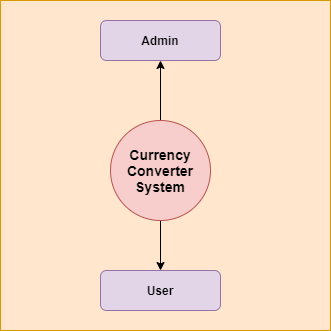
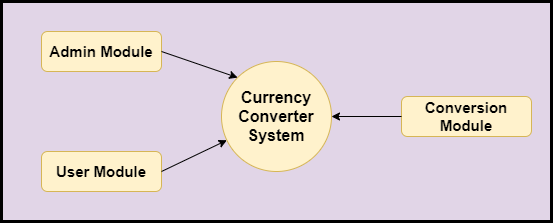
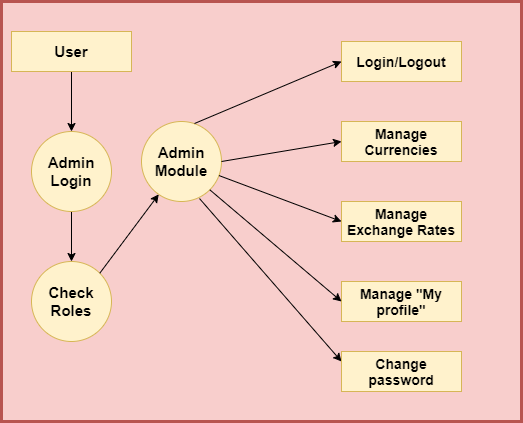
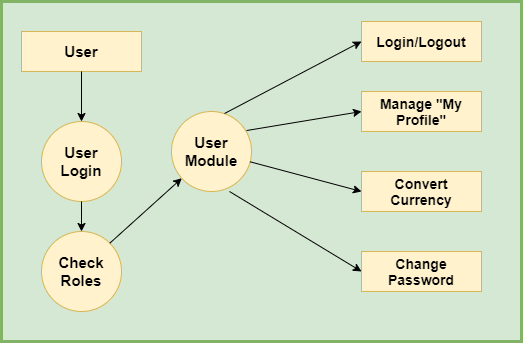
Tools and Technologies Used
Technology/Domain: Java
Front-End: JSP, Html, CSS, JS, Bootstrap.
Server-side: Servlet.
Back-end: MYSQL.
Server: Tomcat 8.5.
Contact to get the Source Code
Skype Id: jcodebun
Email: jcodebun@gmail.com
Note: If you need the source code you can contact Us. These are paid projects it will take 3,4 days to deliver after booking, We will provide complete source code and all the required things like Database and project reports with all the diagrams. Also, we have created a STEP by STEP configuration tutorial to help you in the configuration process.
If you find any kind of difficulties during the configuration, we will provide a complete project configuration guide remotely using any Desk or Zoom.
