Students Assignment and Exam Management Portal in java using JSP and Servlet with source code. This project is configured to computerize the process of managing students’ assignments and exams. This project is designed and available with source code for 2nd/3rd/final year IT students for their college projects.
Students Assignment and Exam Portal Overview
It is a multi-role application i.e. Admin, Students, and Teacher where Admin has the main control over the system.
Admin will be responsible for maintaining the system and also, keeping a check on faculties and students section whereas, students can upload/download the assignments, get information about upcoming/ongoing exams conducted, etc and teachers can register themselves and manage student’s assignments, conduct exams, and tests.
The whole project is developed using Servlet and JSP. At the front end, we have used HTML, CSS, and Bootstrap. At the data access layer, we have used JDBC API. The Database used here is MYSQL. The whole project is following the MVC (Model View & Controller) design pattern.
Students Assignment and Exam Portal Abstract
The student’s assignment and exam management portal is a one-stop solution for teachers for handling the assignments and conducting exams. A student’s assignment management system allows teachers to handle assignment submission, documentation, tracking students’ progress in tests and exams, reporting, conducting exams, etc. It is a complex process as there are hundreds and thousands of students and teacher members to manage, which involves a lot of information that needs to be handled.
Codebun has designed this project in java to help manage students’ assignments from a single place, where the admin controls the overall system. Admin can Add/Remove/Update any details related to the system. Admin will be responsible for maintaining student & teacher member databases.
A student has to register themselves on the portal with their name and id proofs. Students view details about exams and their schedules, results, marks, etc. Students can download/upload assignments. Also, students can directly be notified of any updates on exams, assignments, and results.
On the other hand, a teacher member can schedule or conduct exams, and upload the results and marks of each and every student. Teachers can upload, check and approve the assignments. Teachers can view/download assignments submitted by students.
The following are the major objective of this application:
- To provide a bug-free application.
- The main objective is to build a secured, robust Students Assignment and Exam Management Portal.
- It maintains the record of students, teachers, results, subjects, and so on.
Modules of Students Assignment and Exam Portal
Admin Module- Admin can register & login/log out of the system. Admin can Add/Remove/Update any details related to the system. Admin will be allowed to add/remove any student and faculty member. Admin will be responsible for maintaining student & faculty member databases.
Student Module- After registering, students can log in/log out of the system. Students can view results, marks, download/upload assignments, exam schedules, etc.
Teacher Module- Teachers can register on the system. After registering, teachers can log in/log out of the system. Teachers can upload assignments, results, etc. Teachers can view/download assignments submitted by students.
User role
Admin:
- Can log in/log out of the system.
- Can View and Add/EDIT/Deletenew faculty into the system.
- Can View and Add/EDIT/Deletenew Students into the system.
- Can manage students and faculty members.
- Can send notifications to students and faculty members.
- Can manage the“MY Profile”.
- Can change password.
Students:
- Can log in/log out of the system.
- Can view faculty.
- Can view exam schedules.
- Can give tests and exams conducted by teachers.
- Can view results, assignments, exams, marks, and so on.
- Can upload assignments.
- Can manage the“MY Profile”.
- Can change password.
Faculty:
- Can log in/log out of the system.
- Can view faculty.
- Can view and add assignments, results, marks, study materials, etc.
- Can view assignments submitted by the students.
- Can upload assignments.
- Can send important messages to students.
- Can manage the“MY Profile”.
- Can change password.
Flow Diagram
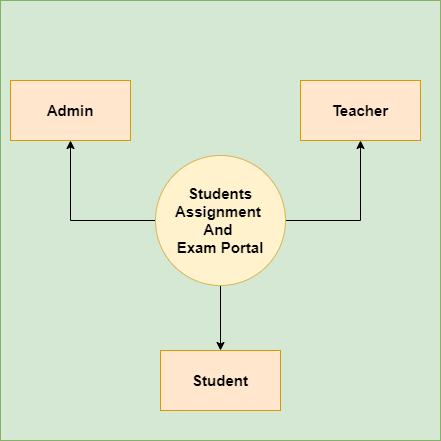
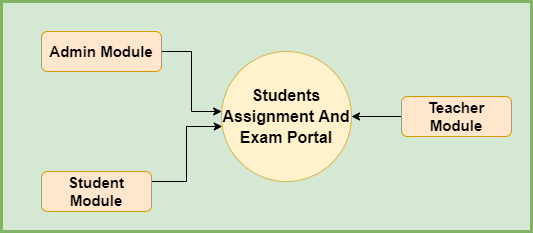
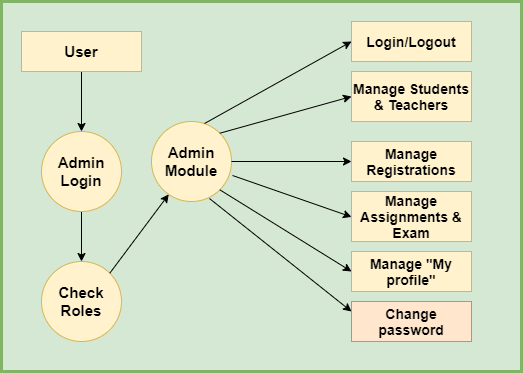
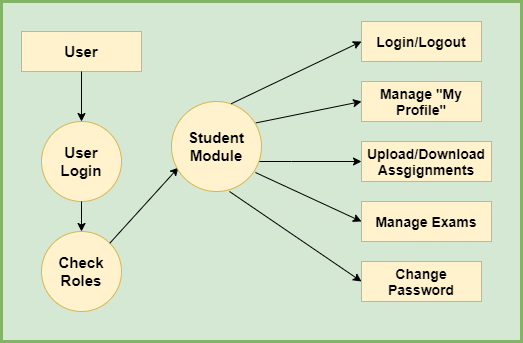
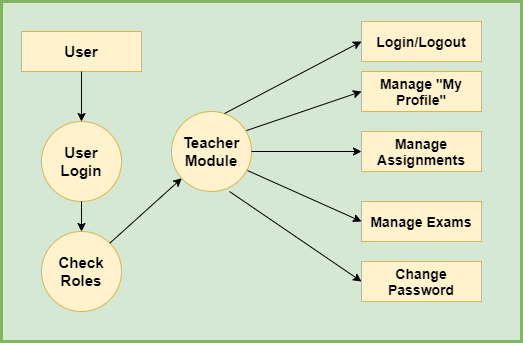
Tools and Technologies Used
Technology/Domain: Java
Front-End: JSP, Html, CSS, JS, Bootstrap.
Server-side: Servlet.
Back-end: MYSQL.
Server: Tomcat 8.5.
Contact to get the Source Code
Skype Id: jcodebun
Email: jcodebun@gmail.com
Note: If you need the source code you can contact Us. These are paid projects it will take 3,4 days to deliver after booking, We will provide complete source code and all the required things like Database and project reports with all the diagrams. Also, we have created a STEP by STEP configuration tutorial to help you in the configuration process.
If you find any kind of difficulties during the configuration, we will provide a complete project configuration guide remotely using any Desk or Zoom.
