In this katalon studio tutorial, we are going to perform automation test using script mode in katalon studio. Create a test case using the script in katalon studio.
Let’s assume we have a simple test case with following steps:
- Open the browser.
- Navigate to the website or a page.
- Verify A text on the web page.
- Click on the element.
- Verify the element.
- Close browser.
Create a test case using script mode in katalon studio
Step1: Right Click on the test case and create a new test case. Enter the name of the test case and the description of the test case. And Click OK.
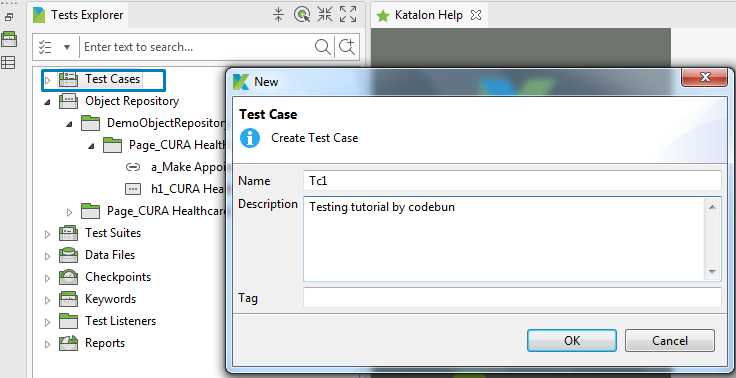
Step2: Click on the script tab.
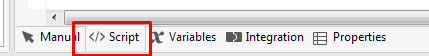
Step3: Just copy the code and run your script.
import static com.kms.katalon.core.checkpoint.CheckpointFactory.findCheckpoint
import static com.kms.katalon.core.testcase.TestCaseFactory.findTestCase
import static com.kms.katalon.core.testdata.TestDataFactory.findTestData
import static com.kms.katalon.core.testobject.ObjectRepository.findTestObject
import com.kms.katalon.core.checkpoint.Checkpoint as Checkpoint
import com.kms.katalon.core.checkpoint.CheckpointFactory as CheckpointFactory
import com.kms.katalon.core.mobile.keyword.MobileBuiltInKeywords as MobileBuiltInKeywords
import com.kms.katalon.core.mobile.keyword.MobileBuiltInKeywords as Mobile
import com.kms.katalon.core.model.FailureHandling as FailureHandling
import com.kms.katalon.core.testcase.TestCase as TestCase
import com.kms.katalon.core.testcase.TestCaseFactory as TestCaseFactory
import com.kms.katalon.core.testdata.TestData as TestData
import com.kms.katalon.core.testdata.TestDataFactory as TestDataFactory
import com.kms.katalon.core.testobject.ObjectRepository as ObjectRepository
import com.kms.katalon.core.testobject.TestObject as TestObject
import com.kms.katalon.core.webservice.keyword.WSBuiltInKeywords as WSBuiltInKeywords
import com.kms.katalon.core.webservice.keyword.WSBuiltInKeywords as WS
import com.kms.katalon.core.webui.keyword.WebUiBuiltInKeywords as WebUiBuiltInKeywords
import com.kms.katalon.core.webui.keyword.WebUiBuiltInKeywords as WebUI
import internal.GlobalVariable as GlobalVariable
WebUI.openBrowser('')
WebUI.navigateToUrl('https://demoaut.katalon.com/')
WebUI.verifyElementPresent(findTestObject('DemoObjectRepository/Page_CURA Healthcare Service/a_Make Appointment'), 20)
WebUI.verifyTextPresent('CURA Healthcare Service', false)
WebUI.click(findTestObject('DemoObjectRepository/Page_CURA Healthcare Service/a_Make Appointment'))
WebUI.closeBrowser()
Srcipt mode in katalon studio Code Explaination
WebUI.openBrowser(”)
//To open a browser.
WebUI.navigateToUrl(‘http://demoaut.katalon.com/’)
//To navigate on a link.
WebUI.verifyElementPresent(findTestObject(‘DemoObjectRepository/Page_CURA Healthcare Service/a_Make Appointment’), 20)
//To verify the element “a_Make Appointment” is present or not on the page.
WebUI.verifyTextPresent(‘CURA Healthcare Service’, false)
//To verify the Text“CURA Healthcare Service” is present or not on the page.
WebUI.click(findTestObject(‘DemoObjectRepository/Page_CURA Healthcare Service/a_Make Appointment’))
//To click on the element “a_Make Appointment”.
WebUI.closeBrowser()
//To close the Browser.
