Digital Document Locker System Project in Spring Boot and Hibernate with Source Code. It is designed for both third-year and final-year students for their college projects and is available with source code.
Digital Document Locker System Project in Spring
This is a multi-role application project i.e. Admin and User, where Admin will have the main control over the system.
Admin will be responsible for keeping a check on maintaining documents, adding/removing/updating different file formats, and management of the overall system. In contrast, users will be able to upload/edit/delete documents.
The overall project is designed using the MVC pattern (MVC i.e. Model, View, and Controller). In the Backend, it is using Spring Boot, at the data access layer the project is using Hibernate Framework, and at the front end, we are using HTML, CSS, and Bootstrap. The Database used here is MYSQL.
Digital Document Locker System Abstract
Digital Document Locker is used to store and manage documents. Document locker allows you to save documents like aadhar card, pan card, driving license, Degree certificate, etc as digital files, import them into digital formats and maintain document repositories. One can easily access the documents without the need to carry the document physically.
For this, Codebun has developed a Digital Document Locker System which has two main roles i.e. Admin and User. Admin is the primary user and can Add/Remove/Update any details related to the system. Admin can maintain documents database.
On the other hand, Users can register and log in to the system. After logging in, the user can create their locker account and manage their profile. Users can upload/download the document to the digital locker. Edit/Remove/Organize documents in files and folders as needed.
The following are the major objective of this application:
- To provide a bug-free application.
- The main objective is to build a secured, robust Digital Document Locker System.
- It maintains the record of documents.
Modules in Digital Document Locker System
Admin Module: This module will allow Admin to log in to the system and manage the system and its functions.
User Module- All the user-related operations can be managed in this module. Users can register and log in/log out of the system. Users can manage their profiles in this module.
Upload Module- Users can upload the document to the system.
Download Module- Users can download the document.
Document Category- Users can categorize documents according to the document type and formats.
Document Locker- User can create their digital locker account after logging in. The documents can be maintained in this module.
User Roles of Digital Document Locker System
Two users can interact with this application 1) Admin 2) User
Admin:
- Can Log in/Log out of the system.
- Admin can manage document categories in the system.
- Can manage document repository.
- Can manage users.
- Can change password.
- Can manage “My Profiles”.
User:
- Can log in/log out of the system.
- Can upload/download documents.
- Can create files and folders.
- Can Retrieve/Organize/Share documents.
- Can Manage “My profile”.
- Can change password.
Flow Diagram of Digital Document Locker System
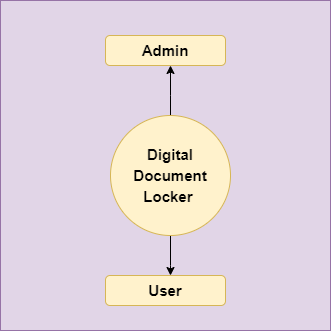
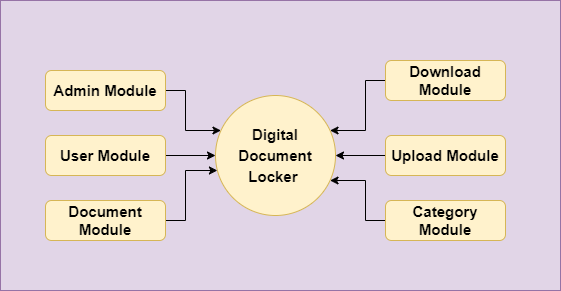
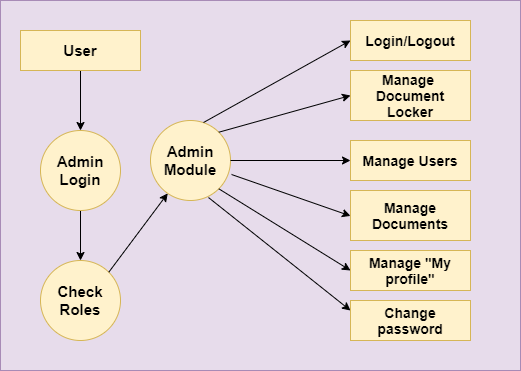
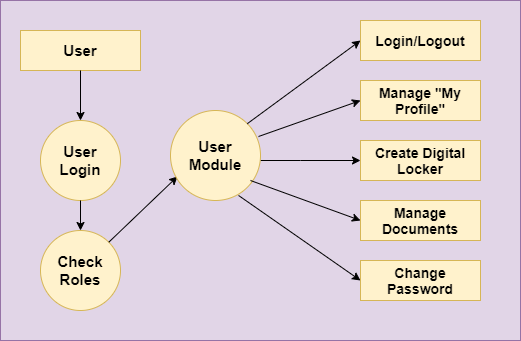
Tools and Technologies Used
Front-End: JSP, Html, CSS, JS.
Server-side: Spring Boot.
Back-end: MYSQL, Hibernate.
Server: Tomcat 8.5.
Contact to get the Source Code
Skype Id: jcodebun
Email: jcodebun@gmail.com
Note: If you need the source code you can contact Us. , These are paid projects it will take 3,4 days to deliver after booking. We will provide complete source code and all the required things like Database and project reports with all the diagrams. Also, we have created a STEP by STEP configuration tutorial to help you in the configuration process.
If you find any kind of difficulties during the configuration, we will provide a complete project configuration guide remotely using any Desk or Zoom.
