Our Automation Testing Training Program is designed for both freshers who want to start their career in software testing and working professionals looking to upgrade their skills. The course covers Java, Selenium WebDriver, TestNG, Cucumber (BDD), and REST API automation with real-time project experience. In addition, we introduce the latest concepts of AI in Testing—showing how artificial intelligence can optimize test case generation, defect prediction, and test execution—preparing you for the future of quality engineering.
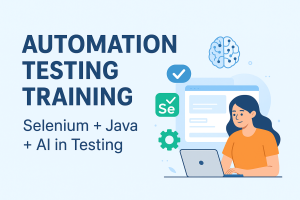
Module 1: Introduction to Software Testing
- Basics of Software Testing (Manual vs Automation)
- SDLC, STLC, Agile Testing Process
- Types of Testing: Functional, Regression, Smoke, Sanity
- Introduction to Automation Testing
- Why Selenium with Java?
Module 2: Core Java for Test Automation
- Java Basics: Variables, Data Types, Operators
- Control Statements (if-else, switch, loops)
- Arrays, Strings, StringBuffer
- OOPs Concepts: Class, Object, Inheritance, Polymorphism, Encapsulation, Abstraction
- Constructors, Keywords (static, final, this, super)
- Exception Handling & Assertions
- Collections Framework: List, Set, Map, Iterator
- File Handling in Java (I/O)
- Introduction to Java 8 Features (Streams, Lambda, Functional Interfaces)
Module 3: Selenium WebDriver
- Introduction to Selenium
- Selenium Architecture & Components
- Browser Drivers (Chrome, Firefox, Edge)
- Locators: ID, Name, CSS Selector, XPath (absolute & relative)
- WebDriver Commands (click, sendKeys, getText, etc.)
- Handling Web Elements: Dropdowns, Checkboxes, Radio Buttons
- Handling Alerts, Frames, Windows
- Waits in Selenium: Implicit, Explicit, Fluent Wait
- Actions Class: Mouse Hover, Drag & Drop, Keyboard Events
- Handling File Upload/Download
- Screenshot Capture, Logs, WebDriver Manager
- Cross Browser Testing
Module 4: TestNG Framework
- Introduction to TestNG & its Features
- Installation & Setup in Eclipse/IntelliJ
- TestNG Annotations & Execution Flow
- TestNG XML Configuration
- Parallel Execution & Data-Driven Testing
- Parameterization with @Parameters & DataProvider
- Assertions (SoftAssert & HardAssert)
- Grouping & Prioritizing Tests
- Generating HTML Reports
Module 5: Cucumber (BDD Framework)
- Introduction to BDD & Cucumber
- Gherkin Language (Feature Files)
- Writing Scenarios & Step Definitions
- Hooks: Before, After
- Data Tables & Parameterization in Cucumber
- Cucumber with TestNG Integration
- Running Tests with Cucumber Options
- Reporting in Cucumber (Extent, Allure)
Module 6: Advanced Selenium Framework Development
- Page Object Model (POM) Design Pattern
- Page Factory in Selenium
- Data-Driven Framework using Excel/CSV
- Hybrid Framework (Data-Driven + POM + TestNG)
- Utility Classes & Base Classes
- Logging using Log4j2
- Reporting Integration (Extent Reports / Allure Reports)
- Maven Project Setup
- Continuous Integration with Jenkins
Module 7: REST API Automation
- Introduction to API & Web Services
- REST vs SOAP
- Understanding HTTP Methods (GET, POST, PUT, DELETE, PATCH)
- JSON & XML Basics
- API Testing using Postman (Hands-on)
- Introduction to REST Assured Library
- Setting up REST Assured with Maven
- Sending Requests & Validating Responses
- Query Parameters, Headers, Authentication
- JSON Path & XML Path usage
- Chaining API Requests
- API Testing Framework with REST Assured + TestNG
Module 8: Project Work & Real-Time Scenarios
- Build End-to-End Automation Framework (UI + API)
- Automating an E-commerce Web Application
- Automating Regression Suite with Selenium + TestNG
- Implementing BDD with Cucumber on Project
- Automating APIs with REST Assured & Integrating into Framework
- GitHub Repository Setup & Version Control
- Integrating Test Execution in Jenkins CI/CD
Module 9: Interview Preparation & Career Support
- Common Interview Questions in Automation Testing
- Selenium + Java Coding Challenges
- API Automation Interview Scenarios
- Framework Design Interview Questions
- Resume Building for Automation Testers
- Mock Interviews & Assessment
Program Details
- Duration: 8–10 Weeks (Weekend / Weekday Batches)
- Mode: Online Live Training (Hands-On)
- Projects: 2–3 Real-Time Framework Projects
- Certification: Provided on Completion
