Our Automation Testing Training with C# is designed for freshers and working professionals who want to build strong skills in software test automation. The course covers Selenium WebDriver with C#, NUnit framework, SpecFlow for BDD, and RestSharp for API testing.
Along with traditional automation skills, this program introduces AI in Testing—covering how artificial intelligence can optimize test case generation, automate defect detection, and enhance regression coverage. This ensures you are not just industry-ready but also future-proof in the age of AI-driven quality engineering.
Who Can Join?
- Freshers / Students who want to start a career in automation testing.
- Manual Testers looking to move into automation.
- Working Professionals who want to upgrade their QA skills with Selenium + C#.
- Anyone aiming to become an SDET (Software Development Engineer in Test).
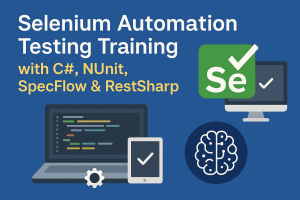
Course Syllabus
Introduction to Automation Testing
- Manual vs Automation Testing
- Why choose Selenium with C#?
- Overview of Test Automation lifecycle
- Role of AI in modern testing
Basics of Software Testing & C#
- Introduction to Software Testing (Manual vs Automation)
- Overview of Selenium & .NET ecosystem
- C# Fundamentals: Variables, Data Types, Operators
- Control Statements & Loops
- OOP Concepts in C# (Class, Object, Inheritance, Polymorphism, Abstraction, Encapsulation)
- Exception Handling in C#
- Collections (List, Dictionary, HashSet)
- File Handling in C#
Selenium WebDriver with C#
- Introduction to Selenium WebDriver
- Selenium Architecture (C# binding)
- Browser Drivers (Chrome, Edge, Firefox)
- Locators in Selenium (Id, Name, CSS, XPath)
- WebDriver Commands (click, sendKeys, getText, etc.)
- Handling Dropdowns, Checkboxes, Radio Buttons
- Handling Alerts, Frames & Windows
- Synchronization in Selenium (Implicit, Explicit Waits)
- Actions Class for Mouse & Keyboard Events
- Screenshots, Logs, WebDriver Manager
- Cross-Browser Testing with Selenium Grid
NUnit Framework
- Introduction to NUnit
- NUnit Annotations & Attributes
- Assertions in NUnit
- Running Tests with NUnit Console & Test Explorer
- Parameterization with TestCase & TestCaseSource
- Grouping & Prioritizing Tests
- Parallel Execution in NUnit
- Generating NUnit Reports
BDD with SpecFlow
- Introduction to BDD & Gherkin Syntax
- Writing Feature Files (.feature)
- Creating Step Definitions in C#
- Hooks in SpecFlow (Before, After)
- Data Tables & Parameterization in SpecFlow
- SpecFlow with NUnit Integration
- Reporting in SpecFlow (Extent Reports / Allure Reports)
REST API Automation with RestSharp
- Introduction to API & REST vs SOAP
- HTTP Methods: GET, POST, PUT, DELETE, PATCH
- JSON & XML Basics for API Testing
- Postman Overview for Beginners
- RestSharp Setup in C#
- Sending Requests & Validating Responses
- Headers, Query Parameters & Authentication in APIs
- Chaining API Requests
- API Test Framework with RestSharp + NUnit
Framework Development
- Page Object Model (POM) in C#
- Hybrid Framework (Selenium + NUnit + SpecFlow + RestSharp)
- Utilities & Reusable Components
- Logging using NLog / Log4Net
- Reporting with Extent Reports / Allure Reports
- Integration with GitHub & CI/CD (Jenkins/Azure DevOps)
Real-Time Project Work
- Automating an E-commerce Website (UI + API)
- Designing End-to-End BDD Scenarios
- Automating Regression Test Suite with Selenium
- REST API Automation for a Sample App
- CI/CD Pipeline Integration for Automation Execution
AI in Testing
- Introduction to AI-powered testing tools
- How AI can auto-generate test cases from requirements
- AI for defect prediction & self-healing locators
- AI-driven regression optimization
- Practical demo of AI-enabled testing workflows
Interview Prep & Career Support
- Frequently Asked Interview Questions (Selenium + C# + API)
- Hands-on coding challenges
- Mock interviews & assessments
- Resume building for Automation Tester / SDET roles
Program Details
- Duration: 8–10 Weeks (Weekend/Weekday batches)
- Mode: Online Live Training with Hands-on Projects
- Certification: Provided on completion
- Projects: 2–3 real-time automation frameworks
