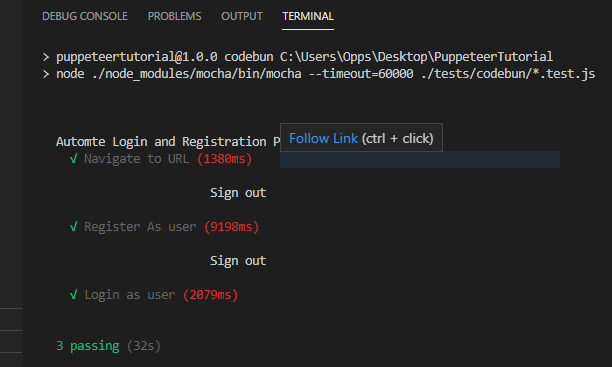How to automate the login and registration page using puppeteer, Mocha, and jest. In this puppeteer automation tutorial, We will see web automation examples using puppeteer.
Puppeteer is a node library that is used to handle chromium and chrome browser in headless mode or without headless mode. If you are a beginner in puppeteer. I’ll recommend following the puppeteer tutorial.
Automate Registration page using puppeteer
- Launch browser.
- Navigate to the registration page.
- Enter your personal details.
- Enter your address.
- And click to register button.
Automate Login page using puppeteer
- Navigate to the login page.
- Enter a valid username.
- Enter a valid password.
- Click to sign in button.
- Verify the signout button.
const puppeteer = require('puppeteer');
const expect = require('chai').expect;
describe("Automte Login and Registration Page in puppeteer",()=>{
let browser
let page
before(async function(){
browser = await puppeteer.launch({
headless:false,
slowMo:0
})
//Launch browser
page = await browser.newPage()
//Enter Url
await page.goto("http://automationpractice.com/index.php")
})
it('Navigate to URL', async()=>{
//Click to login link
await page.waitForSelector('.login');
await page.click('.login');
})
it("Register As user",async()=>{
//Enter Email Id
await page.waitForSelector('#email_create');
await page.type('#email_create','Codebuntut06@gmail.com')
await page.click('#SubmitCreate');
await page.waitForSelector('#id_gender1');
await page.click('#id_gender1');
//Enter FirstNmae........
await page.type('#customer_firstname', 'bhupi');
//Enter LastName.....
await page.type('#customer_lastname', 'Patel');
//Enter password....
await page.type('#passwd','Demo@123');
//Select Date Of Birth.....
await page.select('#days','8');
await page.select('#months','5');
await page.select('#years','1992');
//Enter your address
await page.type('#company','Bhupi');
await page.type('#address1','Bhupi');
await page.type('#city','Imorec');
await page.select('#id_state','4');
await page.type('#postcode','25968');
await page.type('#phone_mobile','8585858585');
await page.type('#alias','gfdg fdgfdgf');
//Click to Registration button..
await page.click('#submitAccount');
await page.waitForSelector('.logout');
let signoutText = await page.$eval('.logout', element=>element.textContent);
//Verify signout text...
console.log(signoutText);
expect(signoutText).to.include('Sign out');
//Logout
await page.click('.logout');
})
it('Login as user',async()=>{
//Enter username...
await page.waitForSelector('#email')
await page.type('#email','Codebuntut06@gmail.com');
//Enter password
await page.type('#passwd', 'Demo@123');
//click to login b3utton.
await page.click('#SubmitLogin');
//Verify login
await page.waitForSelector('.logout');
let signoutText = await page.$eval('.logout', element=>element.textContent);
//Verify signout text...
console.log(signoutText);
expect(signoutText).to.include('Sign out');
})
after(async function(){
await browser.close()
})
});
Output: