Crowd Funding Project in Spring Boot and Hibernate. It is designed to manage the process of fundraising & donation by users to the people in need mostly NGOs & Charitable trusts.
This project is available for the final year IT students along with the source code.
Crowd Funding Portal Project Overview
It is a multi-role application project i.e. Admin and User, where Admin will have central control over the system.
This web application is developed to manage crowd-funding by using a portal. It will help the NGOs, as well as charities, to get crowdfunding. Admin can add fundraisers, categories, add users, their donations, etc. Whereas Users will view all fundraisers, NGOs, view donations, etc.
This Project has all the necessary functionality from adding, and deleting crowdfunding from the system.
The overall project is designed using the MVC pattern (MVC i.e. Model, View, and Controller). In the Backend, it is using Spring Boot, at the data access layer the project is using Hibernate Framework, and at the front end, we are using HTML, CSS, and Bootstrap. The Database used here is MYSQL.
Crowd Funding Portal Project Abstract
The Crowd Funding Portal Project helps to get crowdfunding for NGOs, Charitable trusts organizations, etc. There requires a lot of effort and networking to arrange funds through crowdfunding. Managing crowdfunding on a larger lever could be quite complicated.
Here, we should have a system where the donor from different countries and areas can donate money to the fundraisers. Also, at the same time, it should be secured.
So, for this, we on Codebun have developed the Crowd Funding Portal Project in spring boot & hibernate. This application has two main roles. One is the Admin who will add fundraising events, users, view donations, etc. On the other hand, users can donate money or can start fundraising.
Admin can View/Confirm/Cancel registration requests by Users. Admin can track all the donations made by Users to the NGOs. Admin will be responsible for managing all the registered NGOs on the system. Admin will be responsible for Accepting/Rejecting donations made by users.
Users can register themselves, and donate money to one or more NGOs. Users can find detailed information about the NGO on the system.
The following are the major objective of this application:
- To provide a bug-free application to the admin or customers.
- The main objective is to build a secured, robust Crowd Funding Portal Project where the information is managed properly.
- It maintains the record of fundraisers, and user donation detail efficiently to be easy to access at any time 24*7.
Modules of Crowd Funding Portal Project
Admin Module– Admin can log in/log out of the system. Admin can Add/Remove/Update NGOs & charitable trust to the system. Admin can manage all the registered users and keep the records of each user. Admin can View/Confirm/Cancel registration done by Users.
Admin can manage and keep track of all the funds raised by the user.
User module– The user can log in/log out of the system. Users can donate & raise funds for NGOs & charitable trusts.
Registration Module– Users can register on the portal, and log in using the login credentials.
User Roles of Crowd Funding Portal Project
There are two main roles in this application.
Admin:
- Can Log in/Log out of the system.
- Admin can manage donations & funds.
- Admin can track donations & funds collected.
- Can manage NGOs.
- Can manage users and their details.
- Can change password.
- Can manage “My Profiles”.
User:
- Can log in/log out of the system.
- Can Manage “My profile”.
- Can search for NGOs.
- Can raise funds & make donations.
- Can change password.
Flow Diagram of Crowd Funding Portal Project
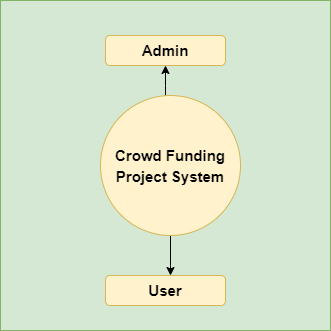

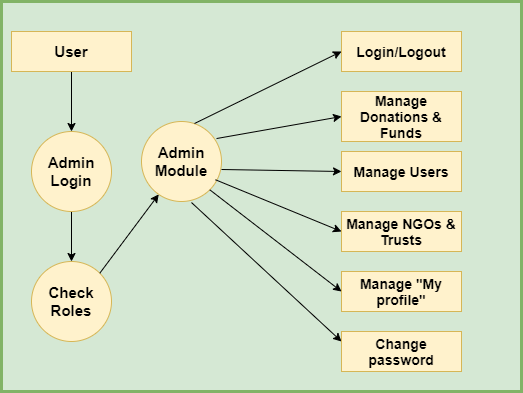
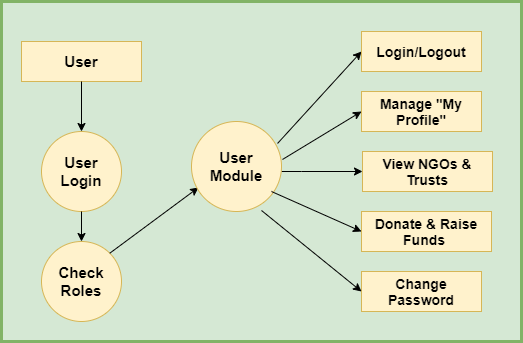
Tools and Technologies Used
Front-End: JSP, Html, CSS, JS.
Server-side: Spring Boot.
Back-end: MYSQL, Hibernate.
Server: Tomcat 8.5.
Contact to get the Source Code
Skype Id: jcodebun
Email: jcodebun@gmail.com
Note: If you need the source code you can contact Us. These are paid projects it will take 3,4 days to deliver after booking. We will provide complete source code and all the required things like Database and project reports with all the diagrams. Also, we have created a STEP by STEP configuration tutorial to help you in the configuration process.
If you find any kind of difficulties during the configuration, we will provide a complete project configuration guide remotely using any Desk or Zoom.
