Create a Test Automation Framework from scratch using Java, Selenium, TestNG, and the Page Object Model (POM) involves several steps. Here’s a guide to help you set up a robust framework:
Project Setup
- Create a Maven Project:
- Use an Integrated Development Environment (IDE) like IntelliJ IDEA or Eclipse.
- Create a new Maven project to manage dependencies easily.
Add Dependencies
Add necessary dependencies in the pom.xml file.
<!-- https://mvnrepository.com/artifact/org.seleniumhq.selenium/selenium-java -->
<dependency>
<groupId>org.seleniumhq.selenium</groupId>
<artifactId>selenium-java</artifactId>
<version>4.23.0</version>
</dependency>
<!-- https://mvnrepository.com/artifact/org.testng/testng -->
<dependency>
<groupId>org.testng</groupId>
<artifactId>testng</artifactId>
<version>7.10.2</version>
<scope>test</scope>
</dependency>
<!-- https://mvnrepository.com/artifact/org.seleniumhq.selenium/selenium-chrome-driver -->
<dependency>
<groupId>org.seleniumhq.selenium</groupId>
<artifactId>selenium-chrome-driver</artifactId>
<version>4.23.0</version>
</dependency>
Project Structure
Organize your project directories as follows:
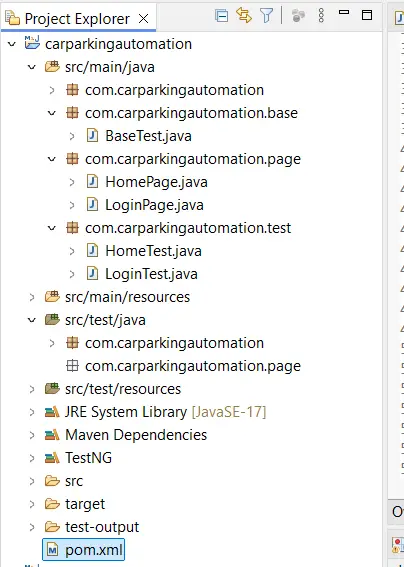
Session 1: Basic Set for Automation
Page Object Model (POM)
Create Page Classes: Each application page will have a corresponding Page class.
Example: HomePage.java
package com.carparkingautomation.page;
import org.openqa.selenium.WebDriver;
import org.openqa.selenium.WebElement;
import org.openqa.selenium.support.FindBy;
import org.openqa.selenium.support.PageFactory;
public class HomePage {
WebDriver driver;
public HomePage(WebDriver driver) {
this.driver =driver;
PageFactory.initElements(driver, this);
}
// Page Elements..
@FindBy(xpath = "//a[contains(text(), 'Car Parking Management System')]")
private WebElement headerHeading;
@FindBy(xpath = "//a[contains(text(), 'Home')]")
private WebElement homeLink;
@FindBy(xpath = "//a[contains(text(), 'SignUp')]")
private WebElement signUpLink;
@FindBy(xpath = "//a[contains(text(), 'Login')]")
private WebElement loginLink;
@FindBy(xpath = "//h1[contains(text(), 'Student Car Parking Booking System')]")
private WebElement bodyText;
// Method..
public void ClickToHomePage() {
homeLink.click();
}
public String bodyHeadingText() {
return bodyText.getText();
}
public String homeLinkText() {
return homeLink.getText();
}
public String signUpLinkText() {
return signUpLink.getText();
}
public String loginLinkText() {
return loginLink.getText();
}
public String headerHeadingText() {
return headerHeading.getText();
}
}
Base Test Class
Create a Base Test Class: This class will handle common setup and teardown methods.
Example: BaseTest.java
package com.carparkingautomation.base;
import org.openqa.selenium.WebDriver;
import org.openqa.selenium.chrome.ChromeDriver;
import org.testng.annotations.AfterClass;
import org.testng.annotations.BeforeClass;
public class BaseTest {
public WebDriver driver;
@BeforeClass
public void setup() {
System.setProperty("webdriver.chrome.driver", "Driver_Path");
driver = new ChromeDriver();
driver.manage().window().maximize();
driver.get("http://localhost:8081/CarParkingMgt/");
}
@AfterClass
public void teardown() {
if(driver != null) {
driver.quit();
}
}
}
Test Classes
Create Test Classes: Write test methods using TestNG annotations.
Example: HomeTest.java
package com.carparkingautomation.test;
import org.testng.Assert;
import org.testng.annotations.BeforeMethod;
import org.testng.annotations.Test;
import com.carparkingautomation.base.BaseTest;
import com.carparkingautomation.page.HomePage;
public class HomeTest extends BaseTest {
public HomePage page;
@BeforeMethod
public void beforeMethod() {
page = new HomePage(driver);
}
@Test
public void navToHome() {
Assert.assertTrue(driver.getTitle().contains("Home"));
try {
Thread.sleep(10000);
} catch (InterruptedException e) {
// TODO Auto-generated catch block
e.printStackTrace();
}
}
@Test
public void VerifyHeaderHeading() {
String text = page.headerHeadingText();
System.out.println("Page heading is: "+text);
Assert.assertTrue(text.contains("Car Parking Management System"));
}
@Test
public void verifyParimaryHeaderText() {
Assert.assertTrue(page.homeLinkText().contains("Home"));
Assert.assertTrue(page.signUpLinkText().contains("SignUp"));
Assert.assertTrue(page.loginLinkText().contains("Login"));
}
@Test
public void verifybodyHeadingText() {
Assert.assertTrue(page.bodyHeadingText().contains("Student Car Parking Booking System"));
}
}
Session 2: Automate Home Page
Write automation scripts to automate the below testcases from the home page.
Testcase 1:
– Navigate to the home page.
– Verify the page title name as Home.
Testcase 2:
– Navigate to the home page.
– Verify header tiles as “Car Parking Management System”.
Testcase 3:
– Navigate to the home page.
– Verify the primary header menu link for Home, SignUp, and Login.
Testcase 4:
– Navigate to the home page.
– Verify Page Body Text as “Student Car Parking Booking System”.
Session 3: Automate Login Page
Write automation scripts to automate the below testcases from the home page.
Testcase 1:
– Navigate to the Login page.
– Enter the correct username and Password
– Verify valid user can login.
Testcase 2:
– Navigate to the Login page.
– Enter InCorrect username and Password
– Verify that the InValid user is not able to login.
Session 3: Configure testng.xml and system.properties
- How to create testng.xml and run the test suite in testng.
- Read data from system.properties file.
