The Supply Chain Management (SCM) System project is developed in Spring Boot and Hibernate. Supply Chain Management enables companies to manage the flow of goods and services, between businesses. It is designed for students for their college projects pursuing degrees in the IT field and is available with source code.
SCM is built to support all the functionality related to the business. Further, we will discuss each aspect of this project in detail for enhanced understanding.
Supply Chain Management System Overview
It is a multi-role application project namely,
- Admin.
- Client.
- Dealer.
Among Admin, Client, and Dealer, Admin will have the main control over the system. Admin will be responsible for maintaining the system and also, keeping a check on the products and management of the system, registration, can add/remove/update products requirements from lists, check availability of material & products, etc.
On the other hand, Clients, and Dealers can register themselves, log in using their login credentials and clients can hand over their requirements for their business to the admin.
The overall project is designed using the MVC pattern (MVC i.e. Model, View, and Controller). In the Backend, it is using Spring Boot, at the data access layer the project is using Hibernate Framework, and at the frontend, we are using HTML, CSS, and Bootstrap. The Database used here is MYSQL.
Supply Chain Management System Abstract
Supply chain management (SCM) is the wide range of activities required to plan, control and execute a product’s flow from materials to production to distribution in the most economical way possible. Supply chain management is the clustered management of the flow of goods and services and includes all processes that transform raw materials into final products.
SCM helps companies cut excess costs and deliver products to the consumer faster by managing the supply chain.
Codebun has designed a Supply Chain Management project in spring boot and hibernate, which has three main roles i.e Admin, Client, and Dealer. Admin is the primary user. Admin can Add/Remove/Update any details related to the client requirements, descriptions, etc. Admin can contact dealers for business requirements. Admin can Add/Remove/Update any details related to the products like product stocks, category, and type of products, and maintain products databases. Admin can process clients’ orders and delivers final products to them.
Admin can create multiple accounts for managing different client requirements and different dealers available. Admin can maintain inventories and manage sales.
On the other hand, Clients can register themselves, enlist their requirements, and make payments online. Clients can find track the progress of the production on the system after logging in.
Dealers can register on the system and list out the materials available. Dealers can keep updating Admin about progress.
The following are the major objective of this application:
- To provide a bug-free application.
- The main objective is to build a secured, robust Supply Chain Management System.
- It maintains the record of products & their availability, Sales, Inventory, Clients, Dealers, Payments & transactions, Orders & history, etc.
Modules in Supply Chain Management System
Admin Module- This module will allow Admin to log in to the system and manage the system and its functions. Admin can Add/Remove/Update products, View/Confirm/Cancel orders, manage products/product categories, details, and availability, can manage clients, dealers, payments, etc.
Admin can process clients’ orders and delivers final products to them. Admin can create multiple accounts for managing different client requirements and different dealers available.
Admin can maintain inventories and track the sales activity and also, the growth of the business.
Client Module– All the client-related operations can be managed in this module. In this module, a client can register, can manage their profile, enlist their requirements, and make payments online. Clients can find track the progress of the production on the system after logging in.
Dealer Module– Dealer-related operations can be managed in this module.
Users Roles
Three users can interact with this application 1) Admin 2) Client 3) Dealer
Admin:
- Can Log in/Log out of the system.
- Admin can View/Edit/Delete products and their details.
- Admin can View/Confirm/Cancel registration.
- Admin can track sales activity.
- Admin can view transactions.
- Admin can View/Add/Remove inventories.
- Admin can View/Confirm/Cancel the client’s offers and requirements.
- Can check payments done by User.
- Can change prices of products.
- Can manage clients and dealers.
- Can change password.
- Can manage “My Profiles”.
Client:
- Can log in/log out of the system.
- Can Manage “My profile”.
- Can enlist requirements.
- A client can track the progress of the production and manufacturings.
- Can contact admin for inquiries.
- Can make payments online.
- Can change password.
Dealer:
- Can log in/log out of the system.
- Can Manage “My profile”.
- Can enlist inventories, items, and materials available.
- A dealer can update the progress of the production and manufacturings.
- Can contact admin for inquiries.
- Can make payments online.
- Can change password.
Flow Diagram of Supply Chain Management System
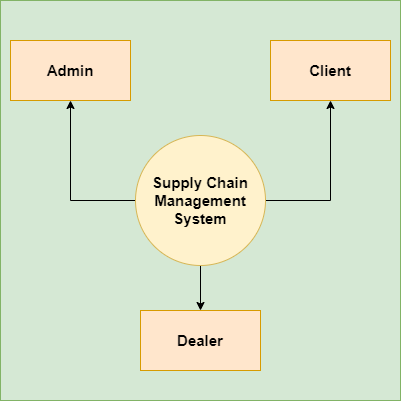




Tools and Technologies Used
Front-End: JSP, Html, CSS, JS.
Server-side: Spring Boot.
Back-end: MYSQL, Hibernate.
Server: Tomcat 8.5.
Contact to get the Source Code
Skype Id: jcodebun
Email: jcodebun@gmail.com
Note: If you need the source code you can contact Us. These are paid projects it will take 3,4 days to deliver after booking. We will provide complete source code and all the required things like Database and project reports with all the diagrams. Also, we have created a STEP by STEP configuration tutorial to help you in the configuration process.
If you find any kind of difficulties during the configuration, we will provide a complete project configuration guide remotely using any Desk or Zoom.
